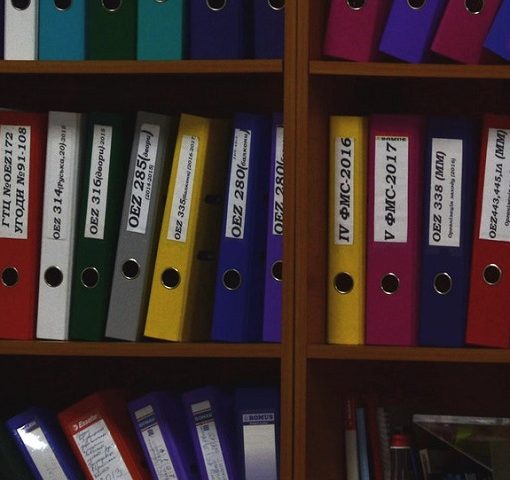Since my Raspberry is standing around relatively unused at home, I am constantly looking for ideas to use it sensibly. Then I had the idea to connect the Raspberry to my boxes in my room and use it as a Spotify Connect Client. This allows me to listen to music via the system without having to connect my mobile phone directly to it.
What is Spotify Connect?
I have already mentioned this term in the introduction, but have not yet explained it. It means a functionality of Spotify to use the current device, which streams the music, only as a remote control. The audio is output from another selected device. For example, you can select your laptop or Playstation from your mobile phone. And that’s when I got the idea why I can’t use the Raspberry as well.
Raspotify
I started with researching whether there was already such software and for a long time I actually didn’t find it or came across instructions that use an API that is no longer supported. But at some point I saw the Github repository of Raspotify and fortunately the description fit:
Raspotify – Spotify Connect client for the Raspberry Pi that Just Works™
The installation is very simple. Basically you only have to run one script. Alternatively, the project also contains instructions with the individual steps, which this script would execute automatically, if you want to be on the safe side.
As soon as the installation is finished, you don’t need to do anything anymore. The program is started automatically in the background and if I now listen to music on my mobile phone via Spotify, the Raspberry is displayed to me as an available device.
I hope this little recommendation from me was helpful for you 🙂 You are welcome to write in the comments if you have exciting ideas how to use a Pi!