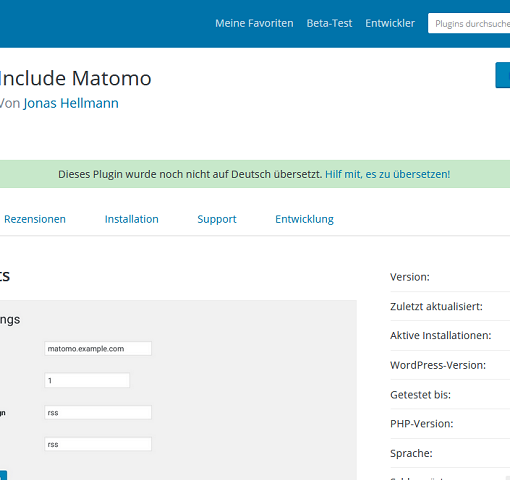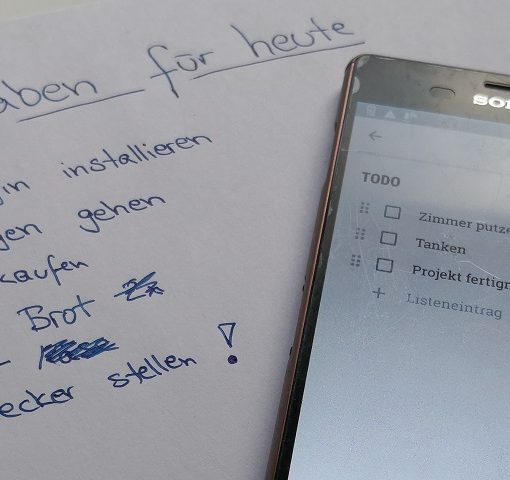Nextcloud is a cloud solution you can host on your own servers so you keep control over all your data. As I wrote already in the article which application I installed on my server, I am using Nextcloud for some years already. Besides the functionality just to upload files and synchronize them over all your devices there are many many apps you can install inside your Nextcloud instance.
Calendar
To synchronize all appointments as well, there is an app called Calendar. And it does exactly what the name implies. It offers a web interface to manage multiple calenders and makes them available by using CalDav. This allows me to easily integrate the calenders on my smartphone. For Android, DAVx⁵ does the just pretty well.
Contacts
Another use-case for the mobile DAVx Android app is to use CardDav to synchronize contacts. This functionality can be added to Nextcloud by the Contacts app. As soon as you change or add any contact entry on your mobile phone, it is modified in Nextcloud as well and sends these information to any other connected device. This way you always have a contacts backup in case you somehow may lose your mobile.
Notes
Something I use really often is a simple Android app to take notes just to not forget anything important. It also offers an web interface included in Nextcloud. Although it just creates some text files in a configured folder, it is helpful to jot down quick thoughts and format them with Markdown syntax.
Right Click
Another pretty simple but not less useful tools is Right Click. It allows you to right click on files or folders to execute different actions including rename, move, delete and some others. In my opinion it much faster than first select the item and then move the mouse to the “Actions” button in the web interface.
Further apps
There are some more apps that might be interesting for you, but which I don’t use regularly or for which I have found other solutions:
- Bookmarks allows you to manage bookmarks across different divices. Because I use Firefox everywhere, I just use the built-in synchronization because for me it is much simpler.
- Passwords or PassMan are two different password managers you might want to use. Personally I use KeePass 2 on my laptop and the Nextcloud client to synchronize the .kdbx file. Keepass2Android allows you to simply connect to a files stored in a cloud.
- Talk is a great app for chat, video & audio-conferencing but I don’t really have any use-cases for it. But maybe you do!